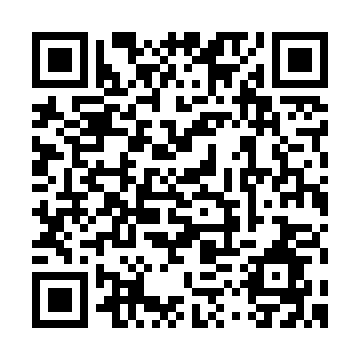Computing Center Line @ lifestyle
Please read the following repair instructions first, try to troubleshoot the situation before asking questions.
State:
- In order to provide better and more time consulting services for the entire school staff and students, the computer center has added an online customer service window, using the Line @ lifestyle Official Account as a service tool, and started trial operation from April 1, 2018.
- Any questions or suggestions are welcome to leave a message, we will serve you wholeheartedly.
- Online customer service hours: Monday to Friday, 08: 00 ~ 17: 00. (Closed from 12:00 to 13:30)
- Online customer service only provides preliminary questions and consultations. If you need follow-up processing, you will be transferred to the contractor on your behalf.
Service items:
- Provide consulting services for the computer center.
- Repair and registration of various network problems.
- Account login issues and password changes.
- Email setting and sending and receiving issues.
- Computer classroom loan rules and usage methods.
- Information graduation threshold.
How to use:
Please search for the ID in the LINE APP: @ gum8291b or scan the QR Code below, or click here  。
。